Frequent questions
What are the key benefits of IBM Maximo for my business?
IBM Maximo delivers comprehensive enterprise asset management that helps maximize operational efficiency, reduce maintenance costs, improve asset availability, optimize equipment performance, and ensure regulatory compliance. Additionally, it provides a complete view of the asset lifecycle, from acquisition to disposal, enabling more informed and strategic decision making.
Is IBM Maximo right for my industry and company size?
IBM Maximo is used successfully in a wide range of industries, including manufacturing, energy, utilities, oil and gas, healthcare, transportation and many more. It is scalable and can adapt to both small and medium-sized businesses and large multinational corporations.
What is the total cost of ownership (TCO) of IBM Maximo?
The total cost of ownership for IBM Maximo varies depending on each customer's specific needs and requirements, including licensing, implementation, customization, maintenance and upgrades. However, clients often experience significant return on investment through improved operational efficiency, cost reduction, and asset optimization.
What is the IBM Maximo deployment process and how long will it take?
The IBM Maximo implementation process varies depending on the scope of the project, the complexity of the requirements, and other factors. It typically involves planning, configuration, data loading or migration, customization, training, and commissioning. A standard reference time is 3 months.
What are the customization and scalability capabilities of IBM Maximo?
IBM Maximo is highly customizable and scalable, allowing it to adapt to the specific processes and requirements of each client. It offers a wide range of configuration options, customizable workflows, integrations with existing systems, and extensibility capabilities to meet the changing needs of businesses as they grow and evolve.
What type of support and training does def•alliance offer for the implementation and continued use of Maximo?
def•alliance offers a wide range of support services, including technical assistance, software updates, security patches, and training resources, such as documentation, online courses, and customized training programs for administrators and end users.
How does IBM Maximo Application Suite integrate with other systems and tools we already use?
IBM Maximo has robust, standard integration capabilities, making it easy to connect to ERP systems, CRM, accounting systems, enterprise resource planning systems, and other business applications. It also offers tools and APIs to facilitate integration with third-party systems.
What are the latest updates and features for IBM Maximo?
IBM Maximo continues to evolve with new updates and features released regularly to improve usability, security, performance, and overall functionality. Customers can rest assured they are using the latest technology and industry best practices when choosing IBM Maximo Application Suite for their enterprise asset management needs.
In which companies can IBM Maximo be implemented?
- Energy and Public Services: Electricity, gas, and water generation and distribution companies can greatly benefit from Maximo to manage critical infrastructure and ensure efficient preventive and corrective maintenance.
- Manufacturing: Manufacturers can use Maximo to keep their production equipment in optimal condition, minimizing downtime and improving productivity.
- Transportation: Land, air, and sea transportation companies can manage their fleets of vehicles, planes, and ships, ensuring assets are operational and safe.
- Oil and Gas: Oil and gas exploration, production, refining and distribution companies can use Maximo to manage their complex industrial operations and assets, reducing risks and costs.
- Public Sector: Government and municipal organizations can use Maximo to manage public infrastructure such as roads, bridges, and buildings, ensuring proper maintenance and efficient management of resources.
- Healthcare: Hospitals and healthcare organizations can use Maximo to keep their medical equipment and infrastructure in optimal condition, ensuring the safety and well-being of patients.
- Mining Sector: Mining companies can manage heavy machinery and mining equipment, ensuring critical assets are operational and minimizing costly downtime.
What benefits does IBM Maximo have in your company, instead of continuing to use Excel?
For asset management, it can offer a number of significant benefits. Here I present some of the main reasons and advantages:
- Improved Operational Efficiency
- Task Automation: Maximo automates many processes that must be performed manually in Excel, such as maintenance scheduling and work order generation.
- Error Reduction: By eliminating manual data entry, the possibility of human error is reduced.
- Comprehensive Asset Management
- Complete Visibility: Maximo provides a complete, real-time view of all company assets, from equipment to infrastructure.
- Maintenance History: Keeps a detailed record of the maintenance history of each asset, facilitating the planning and execution of preventive and corrective maintenance.
- Maintenance Optimization
- Predictive Maintenance: Uses advanced analytics and historical data to predict when an asset is likely to fail, allowing preventative maintenance to be performed before problems occur.
- Efficient Scheduling: Helps schedule maintenance at optimal times, minimizing interruptions in operation.
- Improved Decision Making
- Data Analysis: Maximo allows you to analyze large volumes of data to identify trends, problem areas and opportunities for improvement.
- Custom Reports: Generate detailed and personalized reports that can help senior management make informed decisions based on accurate data.
- Reduced Costs
- Less Downtime: More effective maintenance reduces equipment downtime and, therefore, associated costs.
- Inventory Optimization: Helps manage spare parts inventory more efficiently, avoiding both lack of stock and excess.
- Regulatory Compliance and Security
- Compliance Records: Facilitates compliance with regulations and industry standards, maintaining detailed and auditable records of all maintenance activities.
- Improved Safety: Proper and timely maintenance reduces the risk of equipment failures that could endanger employee safety.
- Scalability and Flexibility
- Adaptable to Growth: Maximo can scale with your company, adapting to a growing number of assets and users.
- Customization: The solution is highly customizable to fit the specific processes and needs of your company.
Excel Limitations:
- Manual Management: Excel requires manual data entry and does not offer automation for maintenance tasks.
- Scalability: As your business grows, managing a large amount of data in Excel can become unmanageable.
- Security and Access Control: Excel has limitations in terms of security and access control, which can be problematic for managing sensitive data.
- Lack of Integration: Excel does not easily integrate with other business systems, which can lead to information silos.
Benefits of Maximo over Excel:
- Automation and Efficiency: Automate processes and reduce manual workload.
- Visibility and Control: Provides a complete, real-time view of assets.
- Advanced Analysis: Offers advanced tools for data analysis and report generation.
- Security and Compliance: Improve data security and facilitate regulatory compliance.
Is there a minimum contracting period in Saas mode?
- Most IBM Maximo SaaS subscriptions are offered with a minimum term of one year. It is possible to make contracts for 2 or 3 years where the benefit will be a greater discount and stability in costs.
What happens with my data?
The data is yours: The data generated and stored in IBM Maximo belongs to the client, that is, your company. IBM acts as the custodian of the data, providing the infrastructure and services necessary to manage that data.
Your company is the owner of its information, its data, while IBM is responsible for its custody, security, and availability.
Whenever you want you can export your information.
Can IBM Maximo be used in places where there is no internet connection?
IBM Maximo, especially in its SaaS (Software as a Service) version, is designed to work primarily with an Internet connection, as it is a cloud-based service. However, there are scenarios and solutions to use Maximo in situations where Internet connectivity may be limited or non-existent in offline mode with the mobile solution allowing users to work in offline mode.
- Maintenance technicians can download work orders and relevant data before heading out into the field.
- They can update and record work order information offline.
- Once the Internet connection is restored, data is automatically synchronized with the central Maximo server.